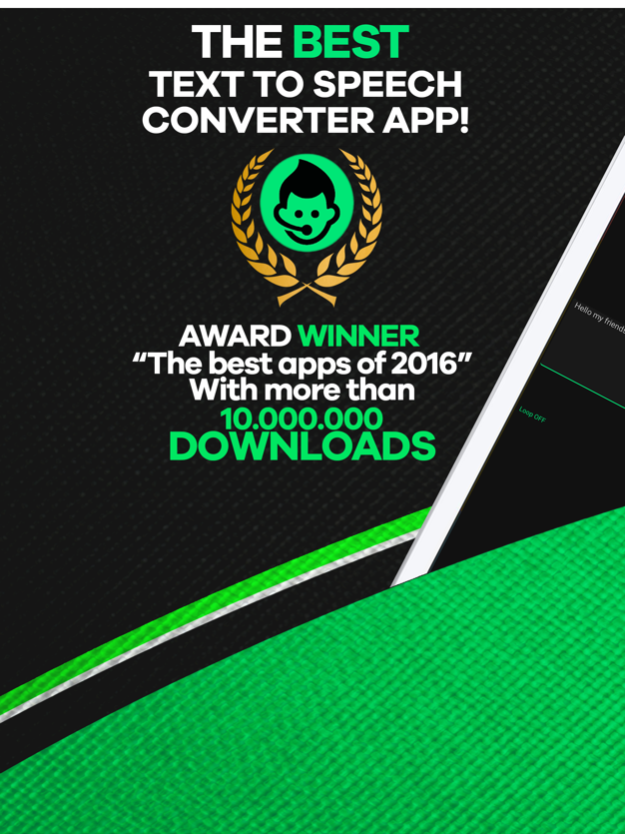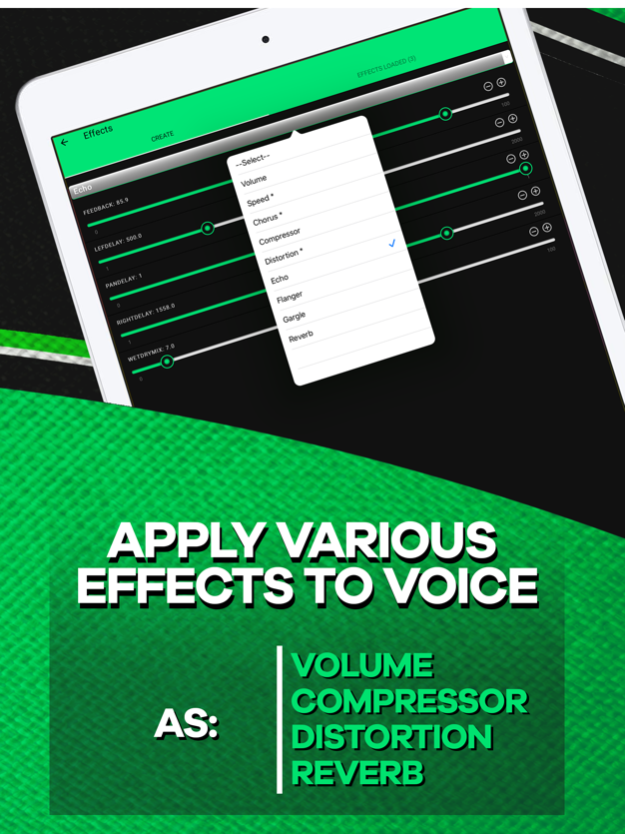Narrator's voice 13.0.6
Continue to app
Free Version
Publisher Description
+ best tts voiceover
+ Ghostface voice
+ Voice del loquendo
+ Read any text
+ Convert text to audio/mp3
+ Text-to-speech easy
+ Create voiceovers for your videos.
Narrator’s Voice app lets you create and share amusing messages using a narrator’s voice of your choice.
With a wide range of languages and reliable, pleasant sounding voices.
Simply speak or type a message, then choose the language, voice and any special effects for the app to use.
The end result is a customized narration of your original message, which you can share as desired.
Videos are one of the hottest projects for Narrator’s Voice, letting the narrator explain or comment on whatever’s happening on the screen. In fact, many people have been using the Narrator’s Voice app to add audio to their YouTube and TikTok videos, giving them a distinct voice that enhances the overall video’s vibe.
Can be equally successful when used with still images, slide shows, e-learning projects, or anything else that could benefit from useful commentary or clarification.
Create voiceovers for your videos easily.
People are sharing it in droves.Millions are using it, and many are thrilled with it.
==FEATURES==
- Convert text to audio file MP3 or video MP4 and share on social networks
- Create or open text file, read aloud it, or export/share text as audio/video file.
- Your phone will speak what you type.
- With many voices with effects in many languages.
- Provides expressive and natural sounding voices.
- Make funny messages with your friends TIMELINE.
- Best text to voice and text to speech (TTS) app
- Include pinksheep voice (pink sheep), MLG voice - Daniel UK, CORTANA voice and others...
- Recommended by YouTubers [they uses this app]
- Works offline after save audio
- Great for YouTube and TikTok videos
- Text to Speech, Read Aloud TTS
- Create voiceovers for your videos.
- Voice your texts naturally and realistically
Terms of use: https://escolhatecnologia.page.link/terms
Policy privacy: https://narratorsvoice.page.link/privacy
Oct 10, 2023
Version 13.0.6
+ best tts voiceover
+ Ghostface voice
+ Voice del loquendo
+ Read any text
+ Convert text to audio/mp3
+ Text-to-speech easy
+ Create voiceovers for your videos.
About Narrator's voice
Narrator's voice is a free app for iOS published in the Recreation list of apps, part of Home & Hobby.
The company that develops Narrator's voice is Escolha Tecnologia LTDA - ME. The latest version released by its developer is 13.0.6.
To install Narrator's voice on your iOS device, just click the green Continue To App button above to start the installation process. The app is listed on our website since 2023-10-10 and was downloaded 3 times. We have already checked if the download link is safe, however for your own protection we recommend that you scan the downloaded app with your antivirus. Your antivirus may detect the Narrator's voice as malware if the download link is broken.
How to install Narrator's voice on your iOS device:
- Click on the Continue To App button on our website. This will redirect you to the App Store.
- Once the Narrator's voice is shown in the iTunes listing of your iOS device, you can start its download and installation. Tap on the GET button to the right of the app to start downloading it.
- If you are not logged-in the iOS appstore app, you'll be prompted for your your Apple ID and/or password.
- After Narrator's voice is downloaded, you'll see an INSTALL button to the right. Tap on it to start the actual installation of the iOS app.
- Once installation is finished you can tap on the OPEN button to start it. Its icon will also be added to your device home screen.